- Support Center
- Multiple Languages
- Language
- Help Us Translate
Expert in
PC Health Solution
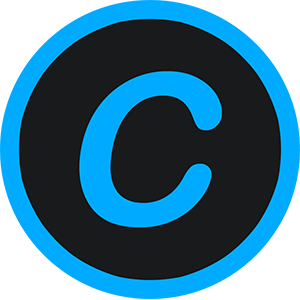
All-in-one PC health solution: clean, optimize and secure
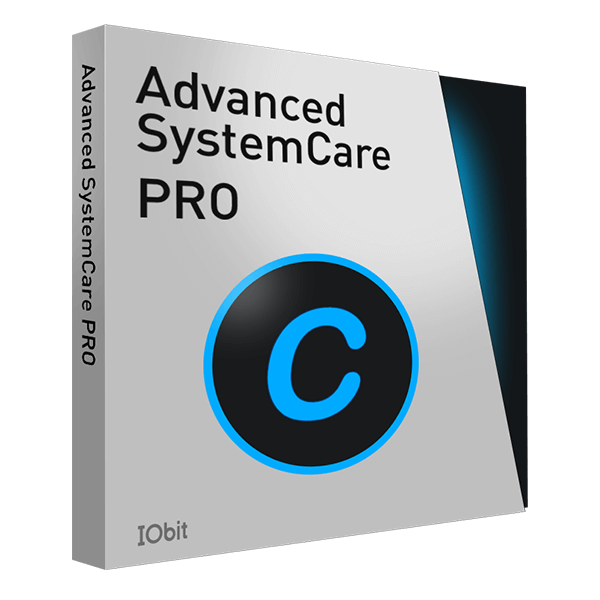
Comprehensive PC cleaning, optimization and protection

Keep drivers always up-to-date
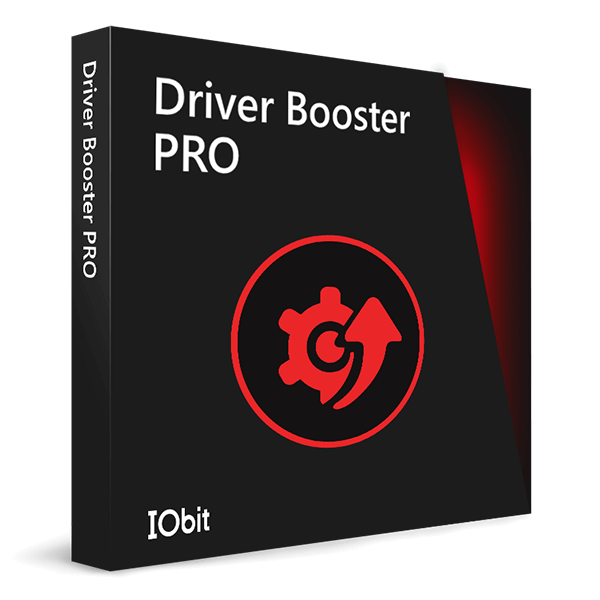
More stable performance with less system crashes

Protect millions of computers against malware
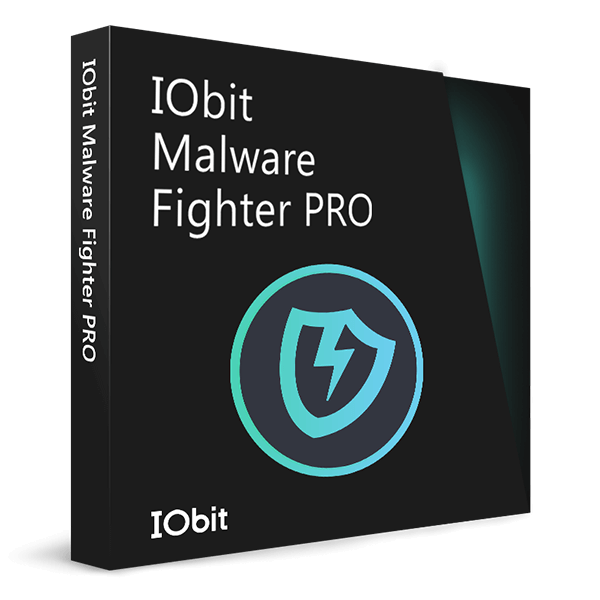
Top computer security with full-round protection

Protect against viruses & boost PC performance
Easily removing unwanted programs & leftovers
Automatically keep your software up-to-date
Quickly check system information and PC specs
Never worry about data theft or privacy leaks
Maximize hard drive optimization for faster PC
Enjoy a Faster and More Secure Mac
Note: If you do not have the program installed, click here to download the latest version of Start Menu 8 and install it first.
Step 1: Open your Start Menu 8, you have two methods to open registration windows.
Method one : Open your Start Menu 8, and click Activate Now button at the bottom left to open registration window.
Please refer to the picture below: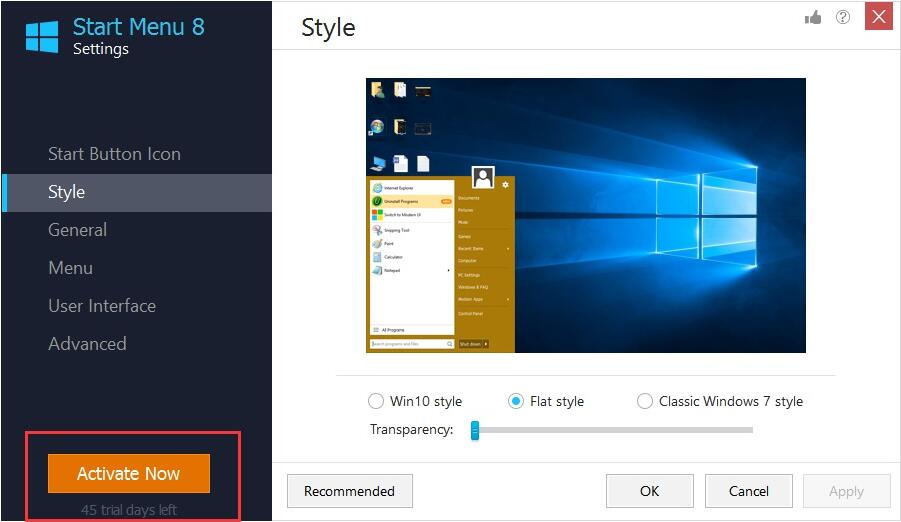
Method two: You also can click Start button to open the start menu, and click Activate Now button in the upper right to open registration windows.
Please refer to the picture below:
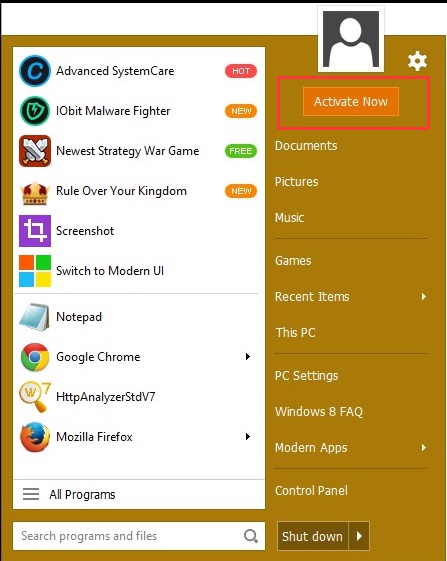
Step 2: Enter your license code in the License Code box, and then click Register Now button to activate Start Menu 8.
Please refer to the picture below:
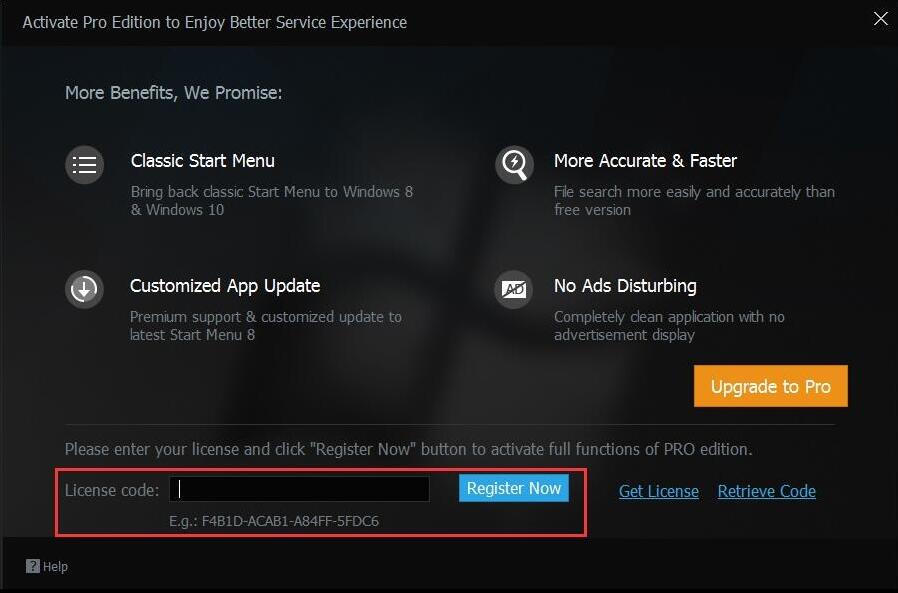
Step 1: Open Start Menu 8, click Manage License text link at the bottom left of the main screen to open License Manager window.
Please refer to the picture below:
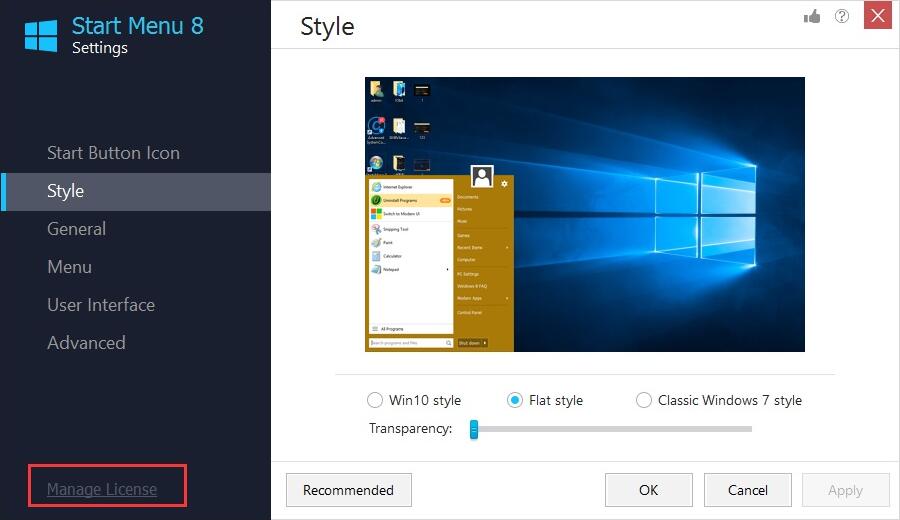
Step 2: Click the Refresh button in the License Manager window to open registration window.
Please refer to the picture below:
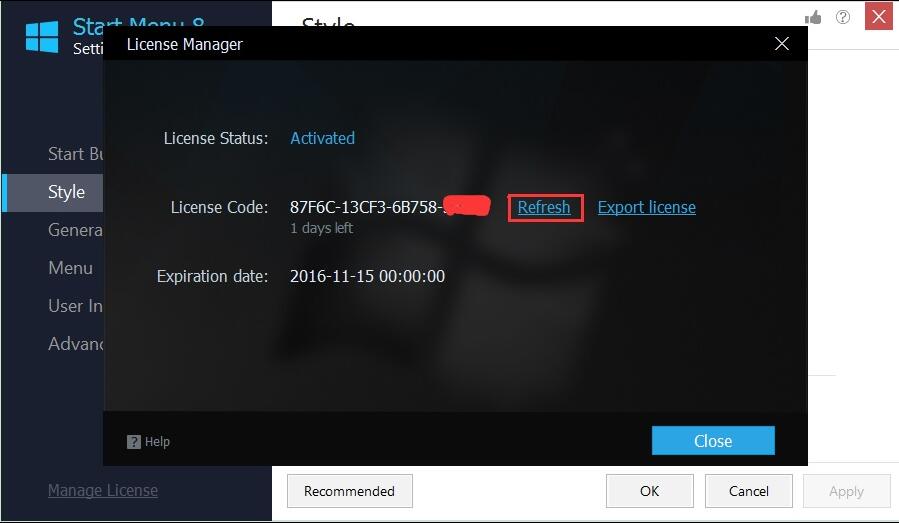
Step 3: Enter your license code and click Register Now button to refresh the new service time.
Please refer to the pictures below:
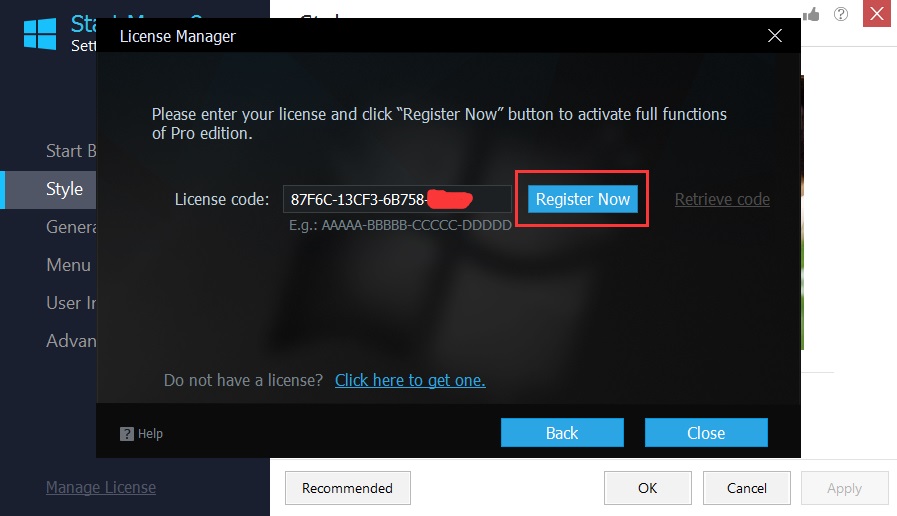

Step 1: If your trial version has expired, you will get the following window when you try to open or use Start Menu 8. Please click Already have a license code text link at the bottom right corner to open registration window.
Please refer to the picture below:
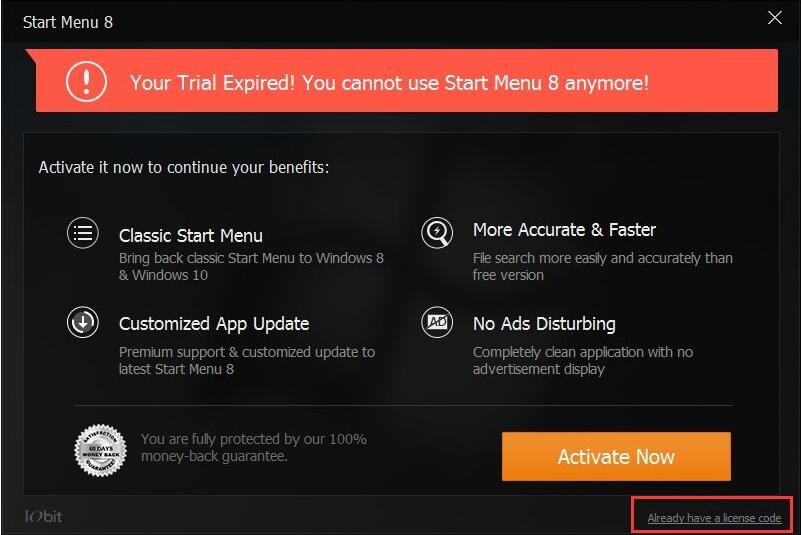
Step 2: Enter your license code in the License Code box, and then click Register Now button to activate Start Menu 8.
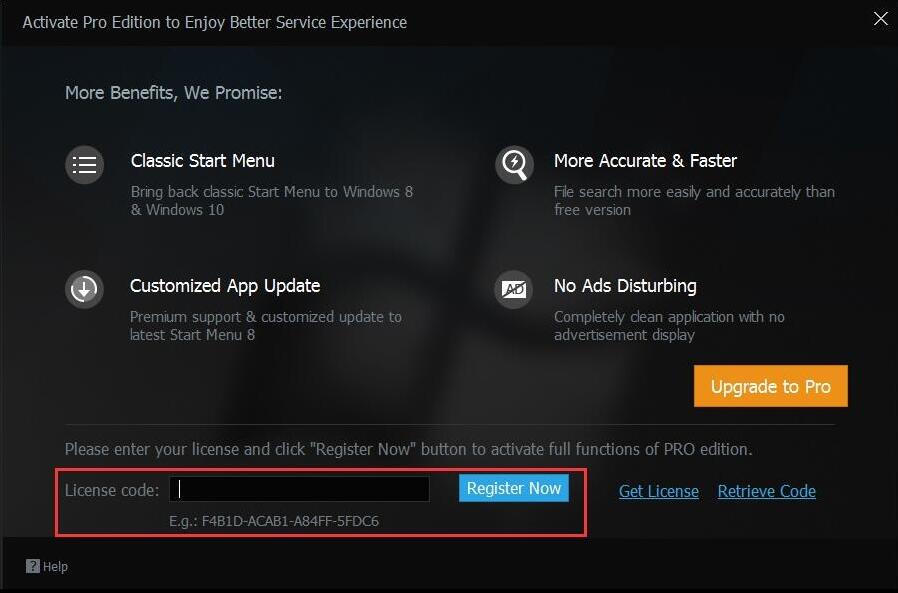

Subscribe to keep you updated on products updates and special offers via email. And you can opt-out at any time.
© 2005 - IObit. All Rights Reserved |Refund Policy |EULA |Legal Notice |Privacy Policy
IObit uses cookies to improve content and ensure you get the best experience on our website.
Continue to browse our website agreeing to our privacy policy.